Linuxer: Your Pocket Guide to Mastering Linux
Linuxer is an Educational and interactive app designed to make exploring the Linux operating system and learning its commands and concepts engaging and effective.

Why Linuxer was born
As a software developer and teacher assistant of Operating System Management during my university studies, I constantly navigated the Linux terminal. At times, I saw friends, colleagues, and even myself pause to look up that one specific command syntax or option. I realized the initial learning curve, and even the ongoing recall for less-frequently used commands, could feel like scaling a mountain without a map.
Linuxer was born from a desire to flatten that curve. I envisioned a companion, right on your Mac, that could transform the task of learning Linux into an engaging, interactive experience for those who like reading and learning continuously to improve their experience with Linux commands. I wanted to create more than just a reference guide; I wanted to build an app that can be a learning partner and accessible anytime through mobile devices and laptops.
Overview
I believe learning should be active, not passive. That's why Linuxer focuses on:
- Clarity: Breaking down Linux topics and complex commands into understandable parts.
- Evaluate your knowledge: Providing multiple exercises to test your knowledge on every topic.
- Reference: Understand the Linux commands easily with the provided examples.
Key Features
Topic Deep Dive: Linuxer provides detailed information for a several and essential Linux topics and commands. Each entry is crafted for clarity, explaining what the command does, its common options, and how it fits into the bigger picture.
Interactive Quiz Mode: Challenges your understanding and recall of commands, turning learning into a bit of a game and helping to cement those commands in your memory.
Clean & Focused Interface: Designed with learning in mind, the interface is clean, intuitive, and free from distractions, allowing you to concentrate on mastering the material.
Gamification in mind: Encourage the user to continue learning by earning badges based on the completed topics. Knowing the status of the learning curve too!
Always Accessible (Offline): Once Linuxer is installed, your learning hub is always available, no internet connection required. Perfect for learning on the go.
Screenshots
Learn Linux Main Section - Contains learning progress and topics with its lessons
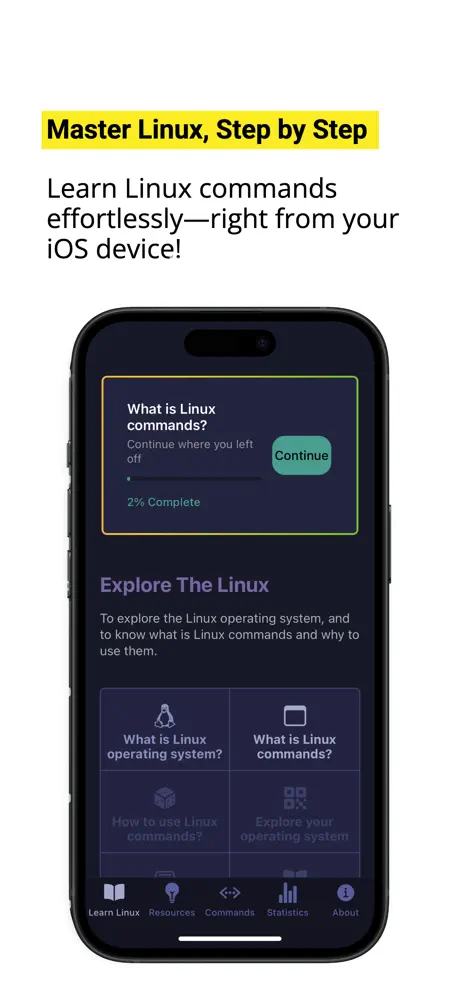
Quiz View for evaluate your knowledge and challenge yourself on what you learn
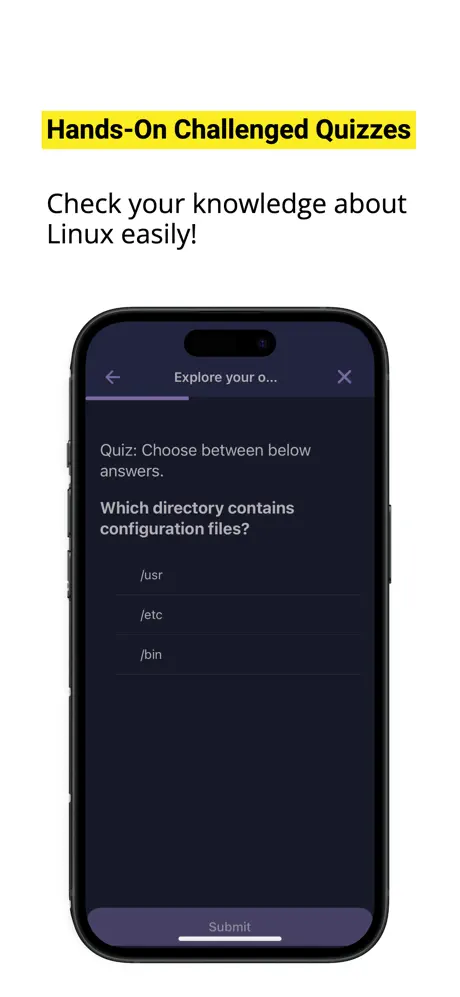
Linux commands reference - with filtering capability and ability to explore each commands details
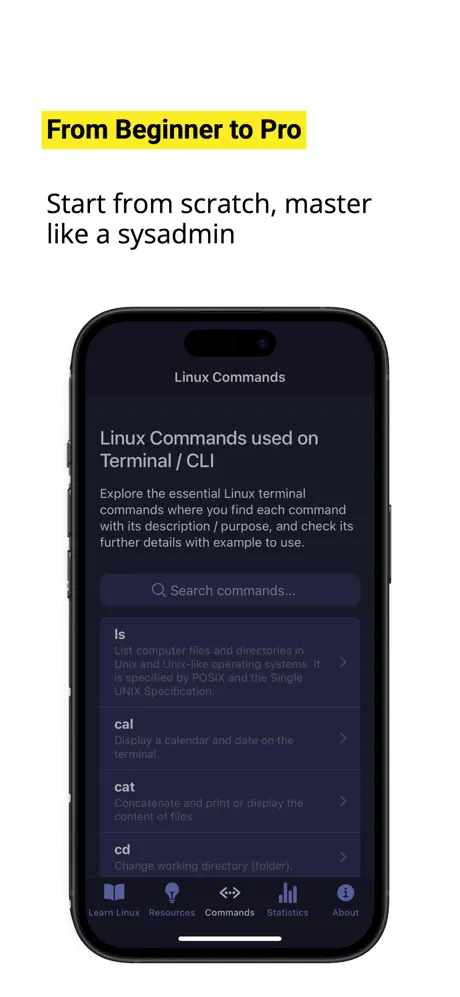
The Development Adventure
The journey of creating Linuxer was a learning experience in itself. One of the primary challenges was to curate and present a vast amount of command-line information in a way that was comprehensive yet not overwhelming for the user, especially for beginners. This involved:
- Careful categorization of commands.
- Writing clear, concise explanations and examples.
- Designing the quiz mode to be both challenging and encouraging.
Iterating on the user interface design and user experience to ensure it felt intuitive and supportive of the learning process was also key.
The goal was always to make the app feel like a helpful guide rather than a dense textbook. Although I received several feedback from the first release, I tried to work on them and deliver the enhancements and features incrementally. There's always more to learn, areas of improvements, and more to add, and I'm continuously looking for ways to enhance the learning experience Linuxer offers.